How to Copy and Paste into your VM Console
One of the biggest frustrations is not being about to copy and paste into a VM Console. Well, with a few little edits now you can. You just have to make additions to your configured parameter of your VM. I would suggest adding this to your VM template so that it will be configured on all your newly deployed VMs, unless you don’t want all of them to have that ability.
- Shutdown VM
- Right Click on the VM and go to Edit-Settings
- Then the Options Tab
- Then Under Advanced go to general
- Click the Configuration Parameters Button
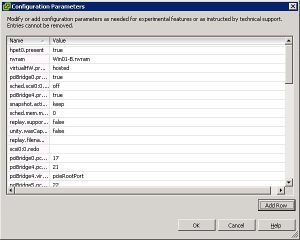
- Click Add Row.
- In the first column labeled NAME add tools.copy.disable Then Under the second Column labeled Value add FALSE
- Click Add Row again-
- In the first Column labeled Name add tools.paste.disable Then under the Second Column labeled Value add FALSE
- Click OK and then OK again and once the task completes at the bottom turn on the machine


